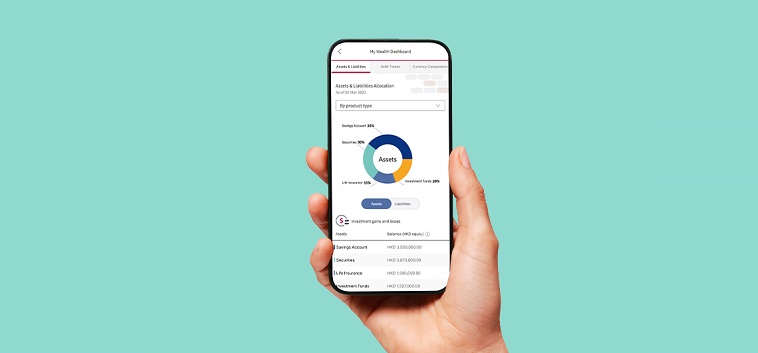
Mobile Banking
Enable promotion push notifications and be the first to know about our fabulous offers!
FPS Service
e-Statement and e-Advice Services
ATM / Credit Card Overseas Withdrawal Service
FX Order Watch Service
Promotion Push Notifications
Full List of Features and Services
Scan the QR Code below to download / open our Mobile App

If you cannot use Google Play™ Store, please click here to download Android Application Package (APK).
If you cannot use Google Play™ Store, please click here to download Android Application Package (APK).
Note to First Time User
iPhone and iPad are trademarks of Apple Inc., registered in the U.S. and other countries and regions. Android and Google Play are trademarks of Google LLC.
