Subscribe for e-Statement and e-Advice Services
Log in to Mobile Banking.
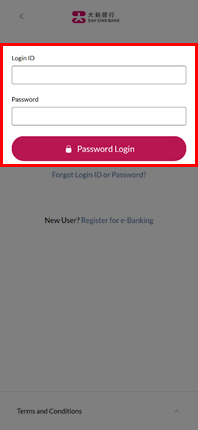
Log in to Mobile Banking.
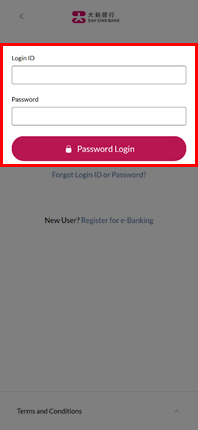
Select "Settings" > "User Settings" > "e-Statement, e-Advice & e-Alert Settings"
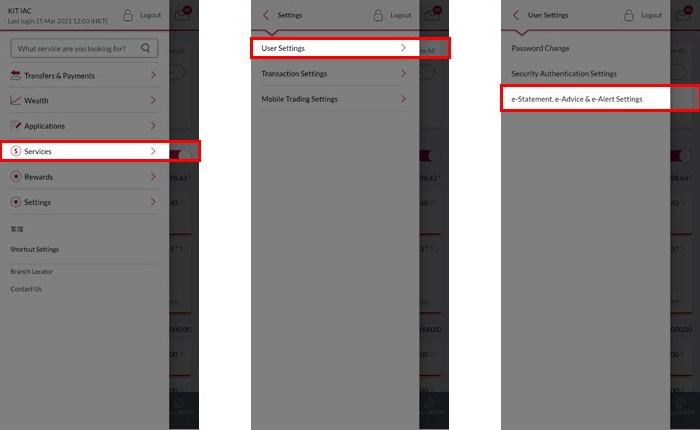
Select "Settings" > "User Settings" > "e-Statement, e-Advice & e-Alert Settings"
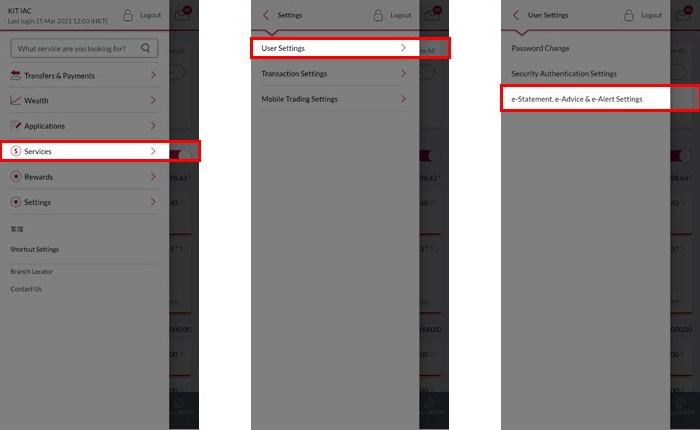
Select the e-Statement and e-Advice Services that you would like to subscribe to.
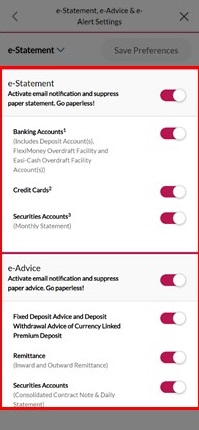
Select the e-Statement and e-Advice Services that you would like to subscribe to.
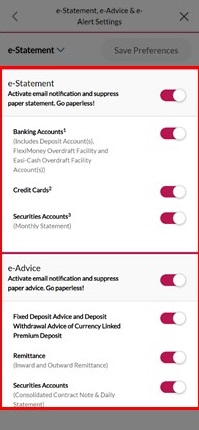
Make sure your email address is correct for receiving our e-Statement and e-Advice email alerts, and then click "Save Preferences".
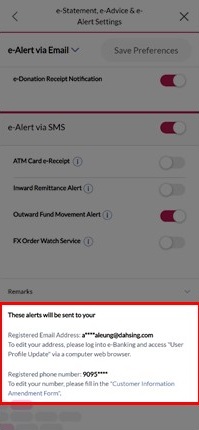
Make sure your email address is correct for receiving our e-Statement and e-Advice email alerts, and then click "Save Preferences".
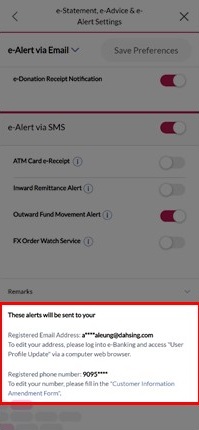
Read and agree to the Terms and Conditions for e-Statement and e-Advice Services.
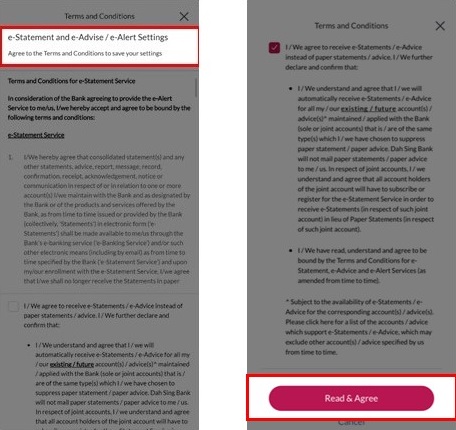
Read and agree to the Terms and Conditions for e-Statement and e-Advice Services.
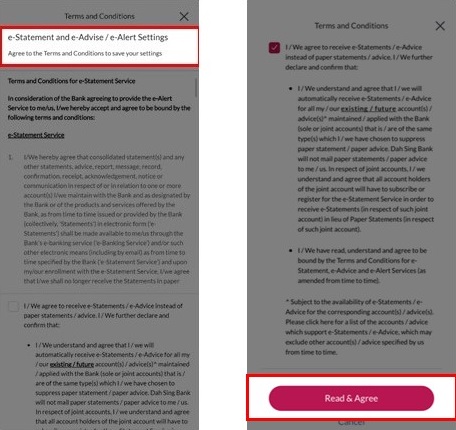
The settings are now updated and will take effect within 2 working days.
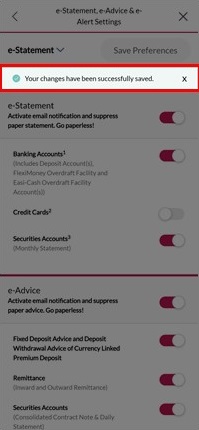
The settings are now updated and will take effect within 2 working days.
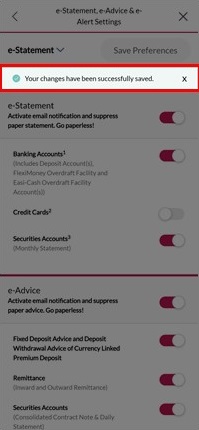
For e-Banking Service Demo, please click here.
